HOME
All posters print out on an A4 page with a white border. To get the poster to print with an equal white border on all sides of the printout, when you are printing ALWAYS set your Print Options to "Auto-Rotate and Center" and your Page Scaling to "Fit to Printable Area"
HOW TO SAVE A PDF FILE.
The PDF will open in a new window.
To print a PDF select the first icon at the top left.
To save a PDF select the second icon at the top left
OR
right-click on the thumbnail below and select "Save target as..."
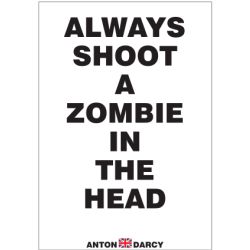
|
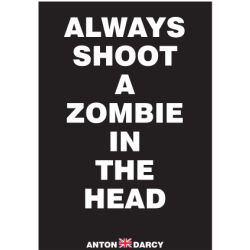
|
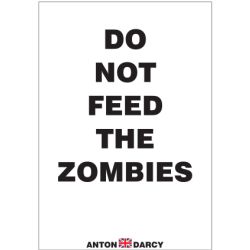
|
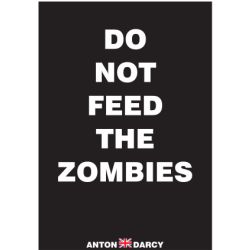
|
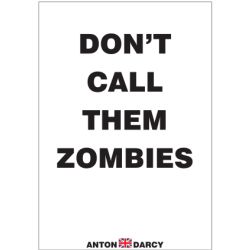
|

|
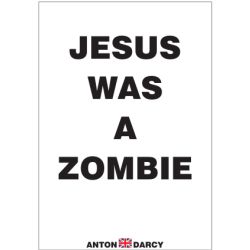
|
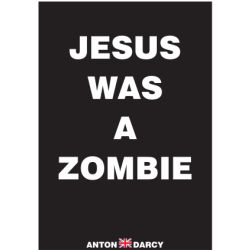
|
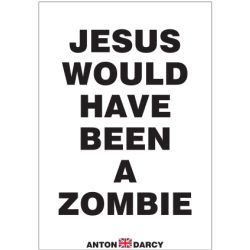
|
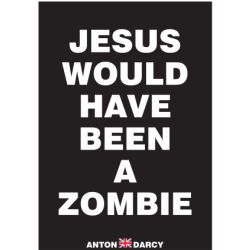
|
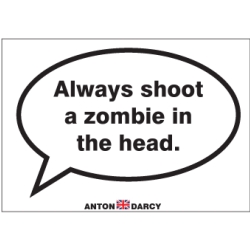
|